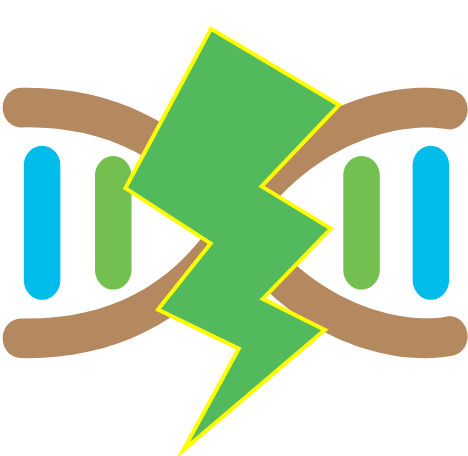
HPC-T-Annotator
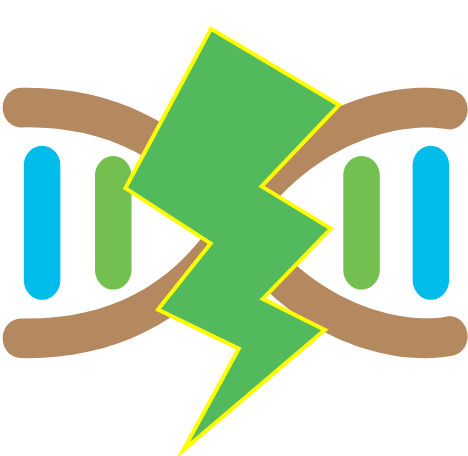
Interface-less execution
If you have experience in running and developing bash scripts, you can use HPC-T-Annotator even without the assistance of the web interface by downloading the software directly from GitHub using the link below.
Download from GitHubAfter downloading and extracting the ZIP archive, you can proceed as follows: perform the code generation phase, upload (if necessary) the generated ZIP package to the HPC machine, and then start the computation.
Generation of code
Command-line generation
Command-line example using the diamond suite.
In this case, we will divide the computation (and the input file) into 50 parts that will be processed simultaneously (with 48 threads each). In the end, the outputs of the 50 jobs will be combined into a single file.
Another other example using the BLAST
Annotation pipeline example
An example that shows how to create an annotation script
This is an example of a pipeline script that exec HPC-T-Annotator with BLASTP or BLASTX against protein database.
wget https://github.com/lorenzo-arcioni/HPC-T-Annotator/archive/refs/heads/main.zip
# Set a variable "nr" to store a directory name
nr="hpc-t-annotator_NR"
# Unzip the downloaded ZIP file into the "nr" directory
unzip HPC-T-Annotator-main.zip -d $nr
# Remove the downloaded ZIP file to save space
rm HPC-T-Annotator-main.zip
# Change the current working directory to the "HPC-T-Annotator-main" directory
cd $nr/HPC-T-Annotator-main
# Execute the "main.sh" script with various parameters:
# -i: Input file path
# -b: Path to executable
# -T: A tool identifier
# -t: Number of threads
# -D: Enable Diamond
# -d: Path to the database
# -p: Number of processes
./main.sh -i /home/user/assembly/slow_fast_degs_hs.fasta -b /home/user/BANCHE_OMOLOGY/diamond -T blastx -t 48 -D -d /home/user/BANCHE_OMOLOGY/NR/nr.dmnd -p 50